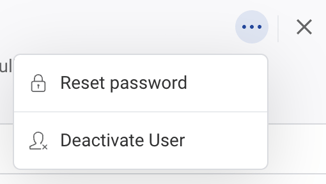Admin Portal - Deactivating a User
Deactivating a user in Laudio removes their access to the platform. Once deactivated, the user will no longer be able to log in or receive updated HR information.
Steps to Deactivate a User
-
Locate the user by searching or scrolling through the user list.
-
Click the user’s name to open their profile card, or the slide out on the right-hand side.
-
In the upper-right corner of the user card, click the three dots (⋯) next to the X.
-
Click “Deactivate User".
-
The user is now deactivated