Admin Portal - Exporting a Team Member’s Activity Feed
The Export Activity Feed feature allows administrators to download a complete history of actions taken on a terminated team member’s profile. This includes all recorded interactions such as notes, messages, and engagement activities within Laudio. This export is helpful for HR administrators on a case by case basis. Note that the activity feed for terminated employees can only be accessed by Root Admins.
Steps
-
Navigate to the main users page in the Admin Portal.
-
Find the team member whose activity feed you want to export.
-
Hover over their row to reveal the toolbar.
-
Click "Export Activity Feed" icon.
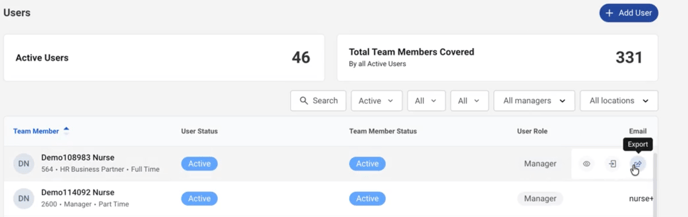
-
The file will download with a complete, timestamped record of all actions taken against that team member’s profile.