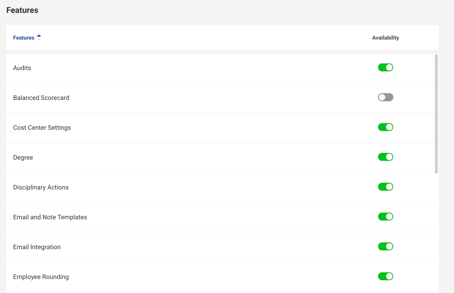Admin Portal - Managing Features
The Features section in Laudio enables administrators to manage platform functionality across the entire health system. From this area, administrators can view all available features, turn them on or off universally, manage user access in bulk, audit who currently has access, configure global templates for InForms and more.
Steps to View or Manage Feature Availability
-
Navigate to the “Features” section in the Admin Portal.
-
Review the list of features and their availability toggles.
-
Click any feature name to open its details view.
-
Review user access or adjust global settings and templates as needed.
-
Click “Save” when finished.
Steps to Manage User Feature Access
-
Click into a specific Feature to view the list of users with access to it .
-
Use the checkbox to the left of user names to toggle the feature on or off for selected users.
-
Use the search bar to find a specific user.
-
Click “Filter” to narrow results by Facility, Cost Center, or Role.
-
Review changes and click “Save”.
FAQs
Q: What happens when a feature is turned off?
A: Users will immediately lose access to the associated functionality in Laudio, and it will no longer appear in their interface.