Laudio InForms Overview
Laudio InForms are questionnaires you can send to staff to gather a variety of information. Laudio offers templates you can view/use in the InForms section and also gives you the ability to create your own.
Example use-cases include:
- Gathering information to populate team member profile pages including communication preferences and professional development information.
- Sending forms/policies employees are required to review and documenting they read them.
- Gathering ideas/feedback on project improvement initiatives
- Polling staff for party preferences
- Gathering questions for staff meetings
- QR codes for an array of topics
Laudio InForm Templates
Laudio has a variety of templates available to you from the InForms tab. Many of these templates are embedded into other areas of Laudio to streamline your use including team member profile pages, new hire check-ins, and employee rounding. You can view/edit any of these templates before sending.
To view the templates:
- Click on InForms form the left hand navigator, then click "add new InForm.
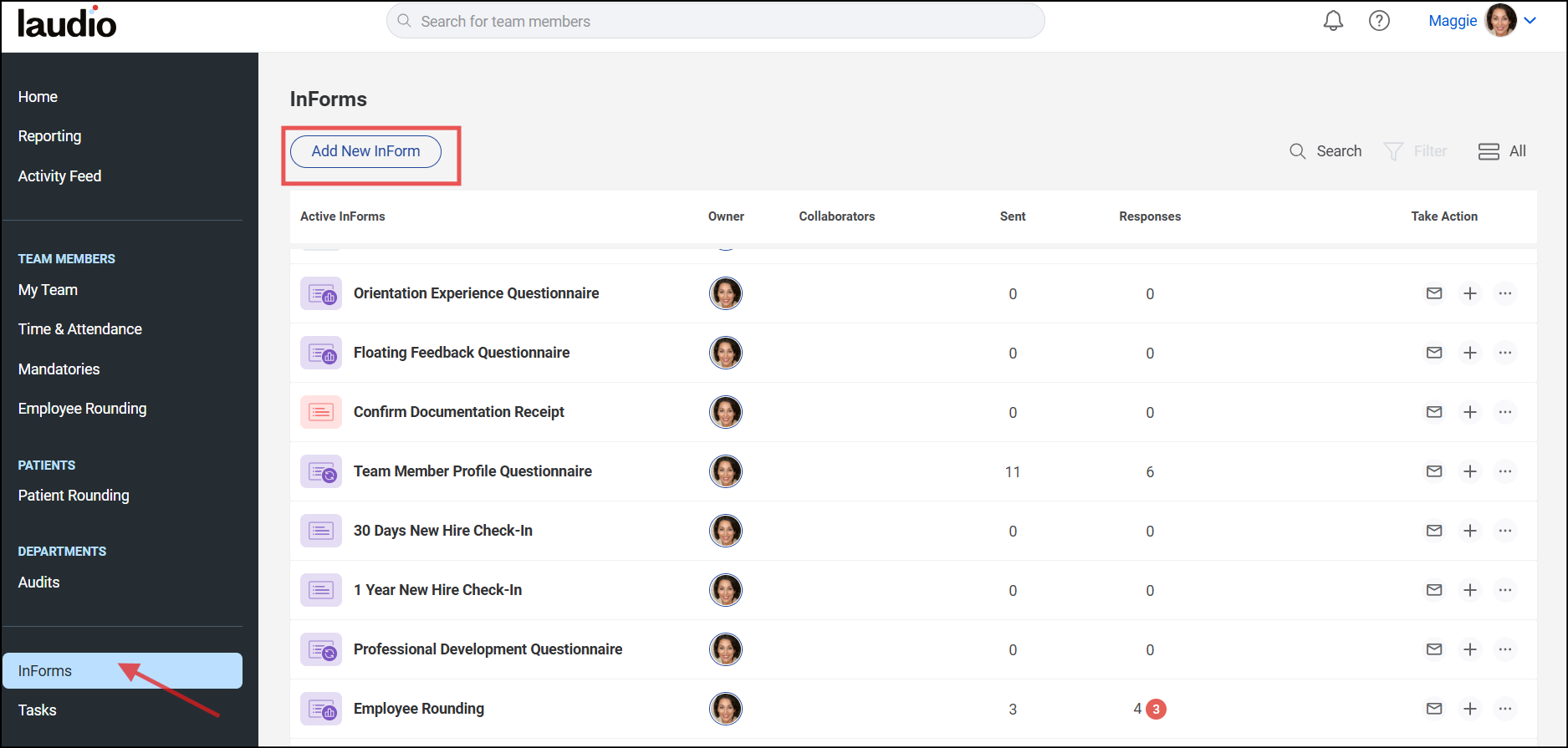
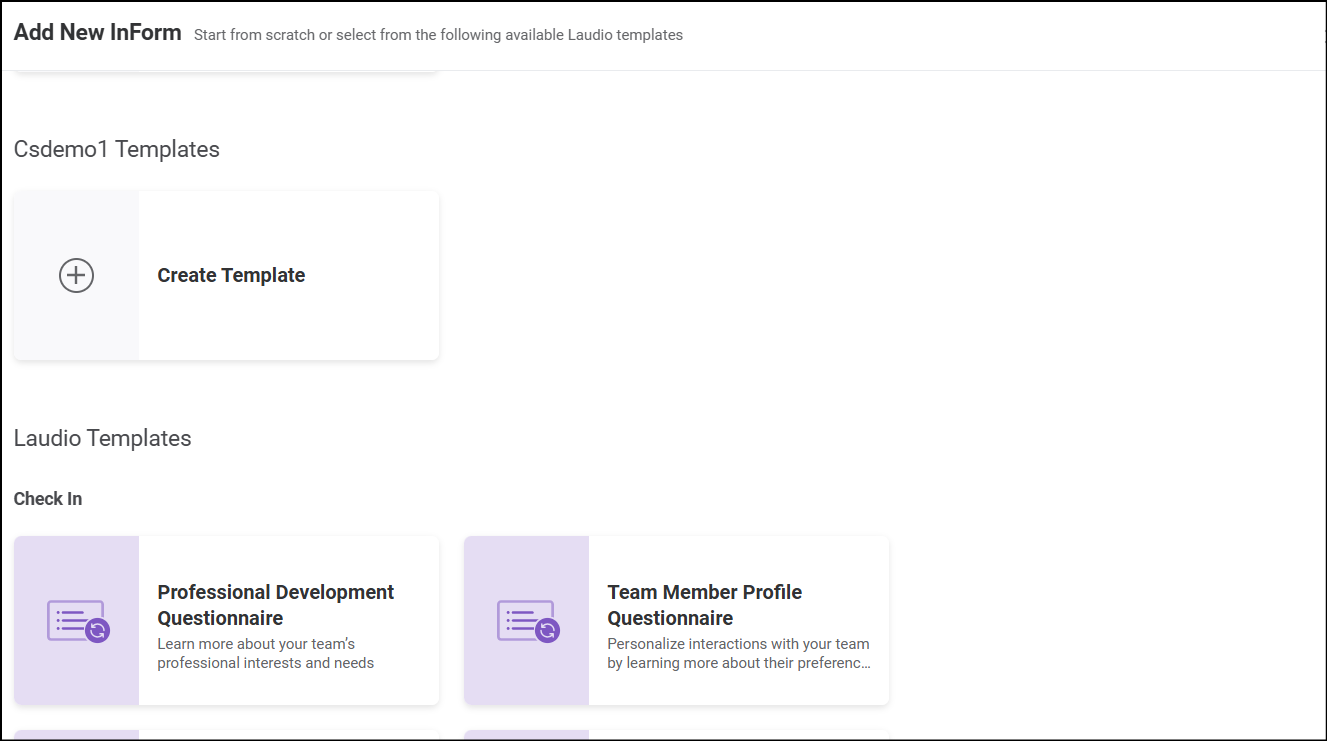
What is the workflow for sending and reviewing responses?
Once you select an InForm to send, a message window will appear allowing you to send a customized link to one or more team members to gather feedback.

You can customize the message wording before sending, but do not delete the green text! These are smart fields that auto populate and personalize for you.
Team members will then receive an email and complete the InForm using a custom hyperlink. Their responses will flow back into Laudio for you to aggregate responses.

Once InForms are sent, you can click on the form and track responses. You can send reminders to those who have not completed the form.
You are able to view the responses in excel by using the export feature. A spreadsheet will automatically be downloaded for your viewing.

Additional Features
Add Response
This feature allows you to document responses to form questions based on an in-person conversation. Many leaders use this for rounding because it enables them to track trend and be consistent, allowing for better data collection that can be exported in one sheet versus lots of different free text notes.

Use this for employees who are less tech savvy or frequently do not check email.
QR Code and Public Links
These features allow you to collect anonymous feedback from your team. You can share a public link via email or print QR codes to hang for staff. In the "relates to" field when viewing responses, you will see "N/A" versus the team member name.

Video Walkthrough