That dial on your homepage with the colors and numbers? It's Laudio's Activity Tracker (LAI) and can help you visualize your impact and potential using Laudio to recognize and check in with your staff. Here's a closer look at the different elements:
![]()
FAQs
- What events count as an action on Laudio?
- Adding a note (your own, or on a recommendation)
- Sending a message (your own, or on a recommendation)
- Completing a recommendation
- Only 1 action per recommendation will be counted towards the target.
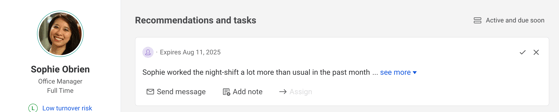
-
How does Laudio calculate the action target # for each of my team members?
- Targets are calculated based on each team member’s turnover risk and scaled based on the FTE for your cost center. You can learn more about Laudio's turnover risk score calculations here.
- For a team member with a High Turnover Risk, Laudio recommends you take 3 actions every 90 days.
- For a team member with a Medium Turnover Risk Laudio recommends you take 2 actions every 90 days.
- For a team member with a Low Turnover Risk Laudio recommends you take 1 action every 90 days.
-
Your overall target is the sum of targets for individual team members.
- You can also access this information directly from the homepage by clicking the "i" icon at the top of the Speedometer
- Targets are calculated based on each team member’s turnover risk and scaled based on the FTE for your cost center. You can learn more about Laudio's turnover risk score calculations here.

- Why is the numerator, or total of actions, higher than the target # of actions?
- While Laudio recommends you take a certain amount of actions per 90 days for each of your team members, you can always go above and beyond! When you send a message, add a note or complete a recommendation in Laudio, it counts towards your total number of actions. This means the numerator (total # of actions you've taken in Laudio) might be larger than the denominator (target # of actions in Laudio).
- For example, this user has taken a total of 322 actions, and their target is 58 actions.

- For example, this user has taken a total of 322 actions, and their target is 58 actions.
- While Laudio recommends you take a certain amount of actions per 90 days for each of your team members, you can always go above and beyond! When you send a message, add a note or complete a recommendation in Laudio, it counts towards your total number of actions. This means the numerator (total # of actions you've taken in Laudio) might be larger than the denominator (target # of actions in Laudio).
- If the numerator (total # of actions) is higher than the denominator (target # of actions in Laudio), then why isn't my Speedometer score over 100%?
- The speedometer score currently maxes out at 100% (see above example). This may change in the future!
- How is the Turnover Risk Score actually calculated?
- Laudio uses a proprietary model which continuously analyzes behavioral and work pattern data to predict turnover risk, adjusting as workforce trends evolve.
- Using data from nearly 500K frontline staff across health systems in the US, Laudio analyzes a variety of demographic, behavior-based, and organizational employee data points to identify correlation with turnover.
- The calculated risk score combines these data points with dozens of employee burnout indicators to predict turnover risk.
- Here are some example metrics:

- Is the Turnover Risk Score specific to different roles and departments?
- Yes it is. Applying the same engagement criteria to nurses and cafeteria staff would, for example, would not yield accurate insights, as these roles operate in fundamentally different contexts within the hospital. Indicators of disengagement can vary significantly depending on the nature of the role and the environment in which it is performed.
- Managers know their team members as individuals better than any data we can analyze.
- For example, managers may have insight into a team members' spouse's upcoming career changes.
- What if a team member receives a high turnover risk score that their manager feels is inaccurate due to personal experience?
- The risk listed in Laudio is based on a consistent view of many operational metrics available, through an algorithm trained on 300,000 other team members.
- It is a normalized view of risk that has high predictive power and can be used as a point of consideration. It can be part of a complete view that also includes the unique information managers have themselves.
- How meaningful is Laudio's turnover risk score for a salaried worker?
- Laudio’s turnover risk score for salaried employees is calculated using a similar methodology as for hourly staff, but it excludes time clock data (such as clock-in and clock-out trends).
-3.png?height=120&name=Laudio_Wordmark_RGB_Color%20(1)-3.png)