Reviewing Documented Audits
Laudio’s Audits workflow allows leaders to review completed audits efficiently through multiple access points. Whether you're tracking compliance, evaluating performance, or preparing for reporting, documented audits can be accessed and analyzed in several ways.
Key Benefits
- Centralized access to audit responses
- Enables follow-up actions and team member engagement
- Supports compliance tracking and reporting
Ways to Review Documented Audits
Audit Form Responses
- Navigate to the Audits Dashboard.
- Click into any audit form to view submitted responses.
- Each response includes:
- Audit score (if applicable)
- Notes and tasks added during the audit
- Timestamp and user who submitted the audit
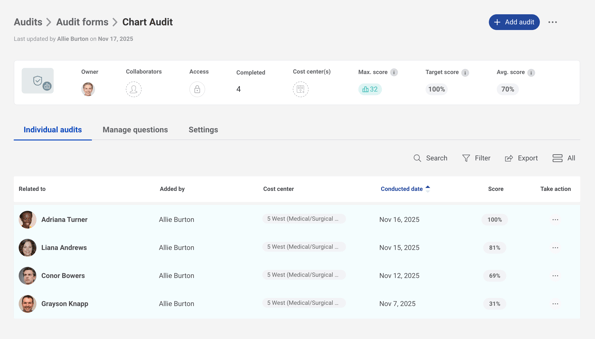
Export Options
- From the audit form or dashboard, select Export to download audit data.
- Exported files may include:
- Audit scores
- Completion dates
- Notes and tasks
- Related cost center or team member info
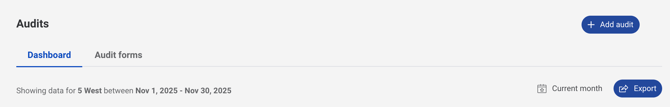
FAQs
Q: Can I filter audit responses by date or cost center?
A: Not yet! But Audit filtering is coming soon.
Q: Can I share audit results with other leaders?
A: Yes. Use the "..." button in the response menu to see different ways to share the responses.
Q: Are audit responses tied to team member profiles?
A: No. Audit responses will not appear when accessing a specific team member's profile through the "My Team" section.