Connecting Microsoft 365
Laudio can connect with Microsoft 365 (M365) to create a more seamless, efficient email experience. This integration makes it easier to send, schedule, and personalize messages directly within Laudio.
Key Benefits:
- Send emails directly from Laudio without being redirected to Outlook.
- Schedule birthday and anniversary emails, or create custom schedules with the delay send feature.
- Add creativity with the built-in GIPHY integration, giving access to thousands of images and eCards.
Setting Up the Connection
There are two ways to set up the Microsoft 365 connection in Laudio.
Option 1: Connect by Sending a Message
-
Attempt to send a message in Laudio.
-
When prompted, sign into the Microsoft 365 account.
-
Accept consent when requested.
-
Complete the connection.
Option 2: Connect Through Laudio Settings
-
Click the Profile icon in the top-right corner of the Laudio homepage.
-
Select Settings.
-
Click Microsoft 365 to enable the connection.
-
Follow the prompts to complete the setup.
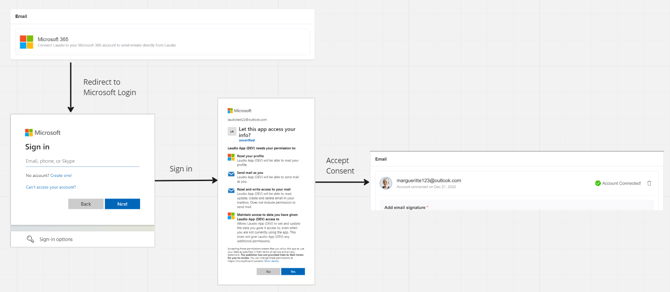
FAQs
Q: Why do I not see Microsoft 365 connection options in my account?
A: If the Microsoft 365 connection options do not appear, the integration is not yet live for your health system. For more information, contact support@laudio.com.